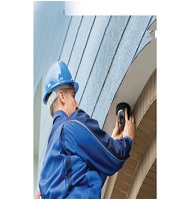
According to data collected by video surveillance manufacturers, only 1 percent of video surveillance system problems are caused by actual equipment failure due to factory defects – in fact, 72 percent of service calls are due to video transmission problems due to misuse of cabling and connectors, improper termination, and mistakes made during the installation. Additionally, 27 percent of service calls are power related, ranging from inadequate or excessive voltage, to grounding problems.
Security integrators and installers should be mindful about the limits of the cameras that can be deployed for a particular application. It is also crucial to know and manage the customer’s expectations.
Using the right, high-quality products properly in applications that fit their strengths is key to finishing a camera job without too many obstacles. That said, every installation poses new challenges with a unique method to overcome them; however, there are several issues that video surveillance installers seem to run into more commonly. Here are six common issues, along with how to fix them:
1. Rolling White and Multi-Colored Lines on the Screen
Video cables that run close to high-voltage power sources causes rolling lines or ghosting over the camera’s video.
The fix: It is advisable to bench test cameras at another location before the install, just to eliminate hardware defects as a cause for any issue if they do occur. An obvious solution is to keep wires away from sources that supply high-voltage electrical charges at any point of the run. Improperly grounded electrical circuits can also cause video disturbances. Good quality cable is also a must for any installation.
2. Infrared Glare and “White Out”
Reflective and larger lightly colored surfaces are common causes of IR glare. In addition, objects that are too close to the camera can result in “white out“ that look like unrecognizable white silhouettes on the screen. Cameras installed under eaves with beams of the IR LEDs hitting parts of the structure can bounce back to the cameras and blind it.
The fix: Avoid these issues by placing the cameras in areas where they are clear of objects that can cause IR glare and ensure the end-user will not hang or place these objects within three feet of the camera’s view. Test both daytime and low-light conditions before calling the job complete. Lastly, utilizing cameras with “Smart IRs” that have dynamic IR strengths can help avoid this problem and ensure that you have high-quality night time images.
3. IR Cameras Unable To See in the Dark
Think of infrared cameras as flashlights – they need a surface to bounce back to our eyes and allow us to see in a dark environment. Thus, if you point a flashlight up at the sky, you see nothing. The same scenario applies to security cameras. Positioning the cameras outward without any surfaces that the IR light beams can bounce off of will cause it to not be able to see.
The fix: To ensure that video surveillance cameras have night vision, make sure to choose cameras that have sufficient IR distance capabilities. Upon installation, point the cameras at angle facing a surface – the ground or a wall – and test the cameras under low-light conditions before moving on.
4. Extreme Glare During Daytime
Establishments such as banks and hotels commonly have glass doors and windows that allow natural sunlight illumination; however, glare from the sun is a common enemy of security cameras.
The fix: For these applications, it is essential to choose mechanical Wide Dynamic Range (WDR ) cameras. These products are designed to provide clear images in spite of extreme lighting conditions. Certain cameras also feature “digital WDR,” which is an effect that replicates true WDR effect. Although they do not work as well as true, mechanical WDR, they can still help in these types of environments.
5. Insufficient Power Causing Cameras to Drop Out
One of the most common causes of faulty video surveillance systems is misuse of power sources. Video surveillance cameras draw different amounts of power, depending on the voltage rating of the equipment. In some cases, spec sheets reflect the camera’s power draw without factoring the IRs being engaged in low-light applications. For example, an 8-channel camera system could be working flawlessly during daytime and all of a sudden lose connection to a few cameras at night. In this scenario, the power supply does not have enough voltage to power the same cameras with IR’s on.
The fix: To avoid this complication, it is advisable use a power supply that supports twice the wattage requirements of all the cameras combined.Distance is also an important factor during installations. For example, even though an AHD/TVI/CVI camera is rated for up to 1,500 feet for video, it does not apply to power. Voltage drops can occur due to bad cable quality and long distances. To avoid insufficient power for long distance applications, AC voltage is advisable for runs greater than 250 feet.
6. Inadequate Coverage
Security cameras, just like any piece of hardware, have their abilities and limitations.
The fix: To ensure ample coverage of areas that need surveillance, map out the installation with a quick sketch and ensure that the right camera will be installed in every drop. Cameras have different focal lengths and angles of view; thus, you should use longer lenses for areas that need a closer view and short lenses for wide-angle shots.
In most cases, it is advisable that cameras placed to capture licenses plates be installed no more than five feet away from the vehicles. Objects of high interest such as cash registers, entrances and exits, and other valuables would most likely need a camera that is solely dedicated to monitoring them.











